Why Your ABM Is Only as Good as Your Target Account List
Learn more about Demandbase One Selector and how to use it to finely segment accounts and define target audiences for personalized campaigns

Ruth Juni
Director of Product Marketing, Demandbase
Account-Based Marketing (ABM) and Account-Based Experience (if you consider the full customer lifecycle in your go-to-market approach) are fundamentally rooted in the execution of marketing programs and experiences centered around specific audiences. In fact, the spray and pray approach of traditional marketing programs have given way to this more effective type of marketing.
When you target your accounts, you can create more personalized marketing plays that engage and delight your audiences the way they want and when they want. 
According to the SiriusDecisions 2019 Portfolio Marketing Study, 86 percent of high-performing organizations have defined target market segments, and 30 percent of high-performing ABM teams are about 30 percent more likely to customize content.
For more on the value of personalization, read my blog, Personalized Marketing Matters! How to Deliver Customized Messaging to Target Accounts. I walk through the importance of personalization and steps for personalizing site experiences, starting with segmenting your accounts.
Segmentation made easy
“In any campaign, the target list is responsible for 40-60 percent of the success … The lesson is that smaller, more targeted lists based on dynamic account behaviors perform the best.” Jon Miller, The Clear & Complete Guide to Account-Based Experience

Segmenting your accounts into a target list requires understanding not only what inputs to factor in (for example, the number of sales touches, open opportunities, and what stages they are in along the account journey) but also what type output you want (in other words, whether you are creating an account list or a people list).
A core feature within Demandbase One is Selectors. It allows you to finely segment accounts and define target audiences for personalized campaigns.
So what’s so unique about this feature?
Yes, it’s true that there are other segmentation tools on the market. But with Demandbase Selectors, you are able to perform basic segmentation and advanced, cross-object segmentation. The others can’t claim that.
How do you build a segmented list using Demandbase Selectors in “basic” mode?
The “basic” mode of the Demandbase Selectors interface is a new feature in Demandbase One. It allows you to quickly and easily build your target market segments using commonly used criteria like firmographics (like industry, headcount, and region), technographics, journey stages, website engagement, intent, predictive scores and marketing activities.
The criteria are clearly presented so you can easily see what your options are and tips help you understand what criteria may be of most interest in creating your target list. We’ve also enhanced the user interface to make it easier to make your selections.
It’s worth noting that Demandbase users have the option to use basic selector or advanced selector depending on how comfortable they are with understanding the fields available to them in their tenant. Whichever selector you choose, keep in mind what question you are trying to answer before you create a list.
A closer look at Demandbase Selectors in advanced mode
As your ABX practice matures, you’ll progress to more advanced segmentation that reflects the complex relationships between accounts, people, opportunities, and activities, using the cross-object intelligence of Demandbase Selectors in “advanced” mode.
Cross-object what now?
With cross-object segmentation, you take criteria from different objects — think accounts, people, activities and opportunities — and add them to a selector to create your target account or people list.
For example, if you want to make a list of accounts with open opportunities consisting of two or more contacts with a C-level title who’ve engaged with you in the last 30 days, then you can find the account information on the Account object and people information on the Contact object.
What makes Demandbase Selector so powerful is the unique ability to pull data from multiple object types into one list!
Why is Demandbase Selectors useful?
Let’s take a look at a practical challenge.
Challenge: You want to create a list of accounts with people that participated in last quarter’s campaign, but you currently have no open opportunities or sales activity.
Solution #1 (Manual): If you wanted to do this outside of Demandbase, you’d need to create a campaign report, opportunity report, and sales activity report in Salesforce, along with an account list. Then, you would need to combine these reports into one Excel spreadsheet and apply vlookups to remove matches. When all is said and done, you’d have your list of accounts. But keep in mind, this list would be static.
Here’s what that would look like:
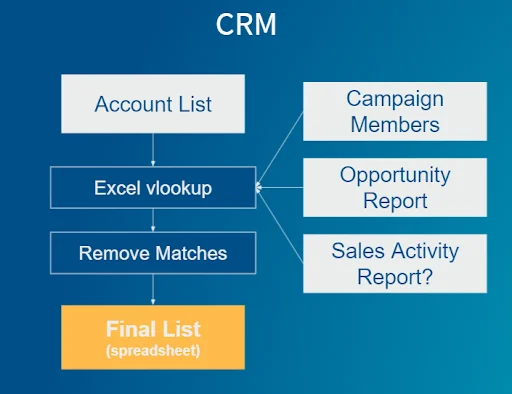
Solution #2 (with Demandbase One): By using Selector in Demandbase One, you would just need to pull in accounts with any person (using relationships) in a particular campaign, apply the appropriate journey stages, and use AND/OR logic to either look at journey stages OR sales touches.
Here’s what that would look like:
Click Save and you’re done. It’s that easy!
Not only does Selectors help you fine-tune your target account list, but it also helps you and your marketing operations counterpart save valuable time building that list. You can put multiple reports and convoluted Excel spreadsheets to bed. For good. I mean, vlookups are great, but who wants to do that all day long?
How to use Selectors to build a list
If you’re new to martech or unfamiliar with marketing automation platforms or report building in Salesforce, the idea of list building may be somewhat of a foreign concept.
Generally, all list builders function in the same way: You drag and drop the different fields onto a blank canvas, and voila. Well, that’s easy enough, but first, you need to know what are the right fields to use or, for that matter, what’s even available.
Let’s look at Selectors in Demandbase. There are numerous fields from which to choose — from opportunity fields to people fields to account fields. These fields are all dependent on what you’re capturing in your marketing automation and Salesforce instances, so Selector options will differ for different companies.
However, as previously mentioned, regardless of the fields available, Selectors allows you to determine the inputs for how you want to define your target market segments, in as broad or granular a fashion as you need. The combinations can be endless.
While advanced users can customize and segment their Selectors criteria to their heart’s content, newbies may be a little more cautious in navigating the options. That’s why we’re pleased to announce that we’ve made it easier to segment your account list in Demandbase, using the most commonly used fields in list building and segmentation today, with the basic mode of Demandbase Selectors.
Best practices for building account lists
Now, I can’t end this article without leaving behind some best practices.
Below are some questions you should think about when building your target account list:
What is your desired outcome?
Accounts with at least 3 people that …
Accounts with total open pipeline of new business opps ….
People with at least 3 web visits …
What attributes of the outcome do you want to use?
Accounts with revenue …
Accounts with industry …
People with title …
Are there items related to the outcome that need to be considered?
Accounts with people that …
Accounts with opportunities that …
People at accounts that …
If there are related items that need to be considered, how many?
Accounts with at least 3 people that …
Accounts with total open pipeline of new business opps …
People with at least 3 web visits …
Thinking through these questions will make it even easier for you to build out the target account list you want for your specific campaign.
Here’s one more thing to consider: It’s not just which accounts, it’s the why of those accounts.
Ask yourself why are these accounts important? That’s where segmentation comes in, where you take into consideration, not only the firmographic elements, but also behavioral aspects of the account like intent data, length of sales cycles, and marketing engagement, just to name a few.
And that’s where the power of Selectors in Demandbase really comes into play because you can easily pull all of these criteria into one selector to build out your targeted account list.
And now with the basic selector, building your target account list just got even easier!
Over time, you can build a large library of segments.
As Jon Miller explains in The Clear & Complete Guide to Account-Based Experience, “Some will be static, such as your core list of target accounts. Some will be dynamic, such as your current Marketing Qualified Accounts (MQAs). Some will be ad hoc, such as for a specific campaign (execs at Tier 1 accounts who have not recently engaged) or quick analysis (which ICP accounts have registered for your summit).”
Here are a few example lists that Jon calls out in his book:
- Accounts with a high qualification (fit) score
- Prospects in the healthcare industry
- Accounts that had more than one employee attend a webinar
- Target accounts with no recent engagement
- Prospects who have visited three or more solution pages
- Customers who’ve bought Product A but not Product B (and are showing intent for Product B)
- Accounts in a specific sales rep’s territory
- Accounts with trending intent
When combined into a holistic strategy, dynamic lists like these form the core of your orchestration strategy.
How Demandbase does it
If you’re interested in learning more about how Demandbase marketers build out their ABM programs using defined target account lists at each stage of the funnel, check out this video by our very own Jennifer Hughes, Director of Digital Marketing.

Ruth Juni
Director of Product Marketing, Demandbase



